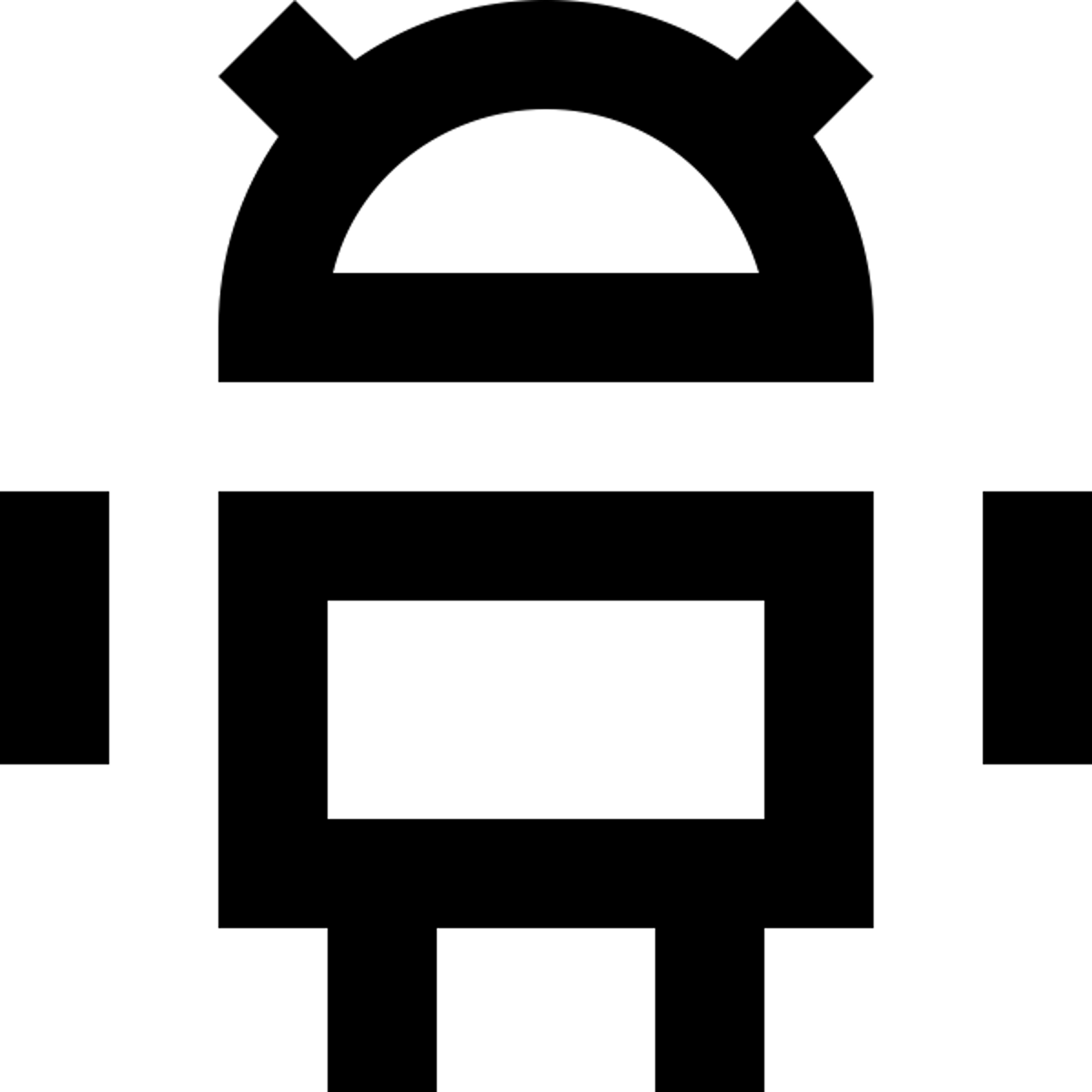Overview
The Android Malicious Flow Visualization Toolbox empowers a human analyst to detect sophisticated zero-day malware. The toolbox incorporates visualization capabilities that help understand and analyze complex Android semantics used by an app.
Visualization Capabilities
The Android Malicious Flow Visualization Toolbox (AMFVT) project supports the following interactive visualization capabilities.
- Android Subsystem Interaction Smart View: Visualize interactions of the app with various sub-systems of Android via data and control flow
- Exceptional Flow Smart View: Visualize how exceptions thrown and caught by the app may amount to malicious behavior by the agency of Java’s exception flow semantics
- Integrity Checker Smart View: Visualize how sensitive data may be modified by the app leading toan integrity breach
Features
Interactive features supported by the visualization capabilities include:
- Source correspondence: an analyst can click on a graph element from a smart view result to go to the corresponding source code location, and vice versa
- Automatic recomputation on change of selection: an analyst can click to select a specific code artifact, and the smart view is automatically recomputed and displayed corresponding to the new selection
- Smart views are composable: selecting a code artifact from the output of one smart view can be used as input to another smart view
Note: More visualization capabilities can be easily added to the toolbox. We are currently working to integrate an Intent Resolution Smart View to visualize flows between apps via Intents.
Getting Started
Ready to get started?
Source Code
Need additional resources? Grab a copy of the source.